Launching successful advertising campaigns for macOS applications requires a comprehensive strategy encompassing clear success metrics definition, optimal platform selection, structured campaign phases, and data-driven performance optimization. Crucially, understanding the macOS ecosystem's unique characteristics—such as Mac App Store limitations, desktop user behavior patterns, and premium pricing psychology—enables developers to build campaigns with significantly higher ROI. More importantly, campaign success is measured not only by download volume but also depends on quality metrics like trial-to-paid conversion, customer lifetime value, and retention rates.
To achieve this objective, you must master the definition of success in the macOS context with a focus on revenue metrics, select the right advertising platforms that deliver optimal ROI, structure pre-launch and post-launch phases with evolving messaging strategies, create high-converting creative assets, and apply a data-driven optimization methodology. Additionally, understanding specific challenges such as cross-device attribution tracking, longer consideration cycles, and enterprise sales processes will help you avoid common pitfalls in macOS marketing. Furthermore, long-term success requires a sophisticated blend of paid advertising, organic growth, and community building within the Apple ecosystem.
Success in macOS application advertising campaigns is defined by the balance between revenue growth, quality user acquisition with CAC below 30% of LTV, and retention rates exceeding 40% after 30 days, fundamentally different from mobile app campaigns that primarily focus on download volume.
Specifically, macOS success metrics should be evaluated within a business sustainability framework rather than vanity metrics. This stems from the unique characteristics of Mac users who typically have 4-8 times higher purchasing power, 3-5 times longer decision-making processes, and stricter expectations regarding product quality compared to mobile users. Primary KPIs include Monthly Recurring Revenue (MRR) growth, trial-to-paid conversion rate, Average Revenue Per User (ARPU), and Customer Lifetime Value (LTV).
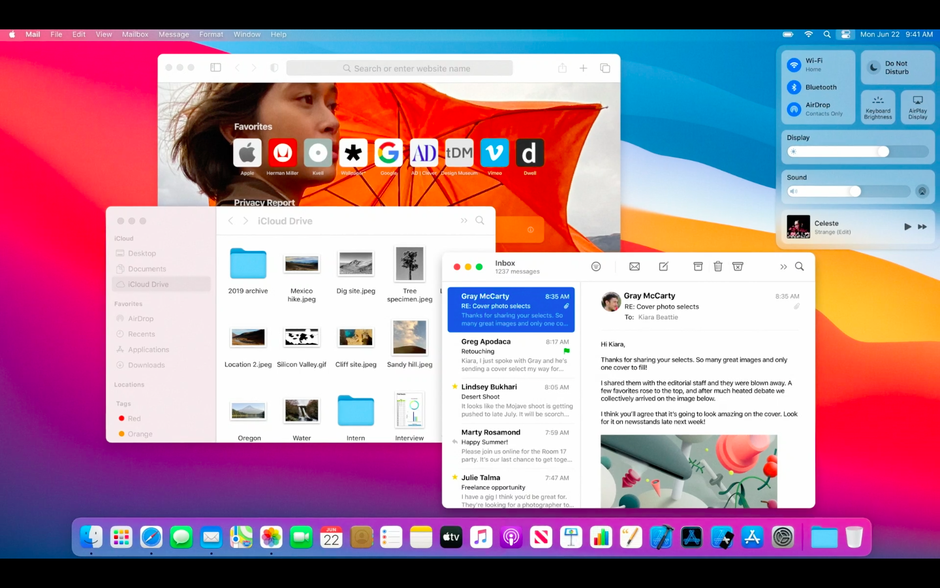
macOS campaigns differ fundamentally with 3-5 times longer consideration cycles, 4-8 times higher ARPU, focus on professional use cases, and desktop-specific user behavior patterns compared to mobile app campaigns.
Desktop users typically conduct thorough research before downloading, leading to lower conversion rates from impression to install (0.5-2% versus 3-8% for mobile), but significantly higher quality scores and long-term value. For example, a productivity app on macOS might have a 1.2% install rate but achieve 15-25% trial-to-paid conversion, while a mobile equivalent might only reach 3-8%.
Behavioral patterns also differ markedly: Mac users evaluate apps in work contexts, tend to stick with tools longer, and are willing to pay premium prices for quality experiences. This creates LTV ranges of $50-200 (compared to $5-30 for mobile) but requires completely different CAC optimization strategies.
Yes, you should prioritize revenue over downloads as the primary KPI because revenue metrics accurately reflect business sustainability, user quality, and long-term viability in the premium macOS market segment.
The most important reason is that download vanity metrics can be misleading in the macOS ecosystem. An app with 10,000 downloads but only 200 paid users will underperform one with 2,000 downloads and 800 paying customers in terms of sustainable growth potential. A revenue-focused approach helps optimize for high-intent users rather than casual browsers.
Best practice involves using a blended KPI approach: primary focus on MRR growth and secondary tracking for qualified downloads (users completing onboarding or trial signup). According to Sensor Tower research on the desktop app market, developers focusing on LTV and ARPPU typically achieve 30% higher profitability compared to download-focused strategies.
Google Search Ads, targeted LinkedIn campaigns, and community-based marketing deliver the highest ROI for macOS applications, with Google Search leading in high-intent targeting, LinkedIn excelling in B2B segments, and community platforms dominating organic growth.
Importantly, platform selection must align with app category and target audience behavior. Consumer productivity apps perform best on Google Search and YouTube, while professional tools thrive on LinkedIn and industry-specific publications. Creative applications benefit most from visual platforms and design community partnerships.

No, Apple Search Ads currently does not support direct advertising on the Mac App Store—three limitations include platform scope, macOS attribution constraints, and desktop user behavior differences compared to the iOS/iPadOS ecosystem.
In reality, Apple Search Ads are only available for iOS and iPadOS apps and do not directly cover the Mac App Store. However, you can leverage ASA for Universal Purchase apps (having both iOS and macOS versions) to indirectly build brand awareness among Apple ecosystem users. An alternative approach is optimizing SEO/SEM for macOS-specific queries on Google, utilizing rich snippets and desktop-optimized landing pages.
Workaround strategies include cross-platform promotion (iOS ASA → macOS awareness), Google Ads targeting "Mac app" keywords, and App Store Optimization for organic discovery in Mac App Store search results.
Google Search campaigns, niche community partnerships, tech blogger outreach, and targeted Reddit advertising emerge as the most cost-effective external channels with CPA ranges of $15-45 compared to $60-120 on broader social platforms.
Google Search remains highly effective for bottom-funnel targeting with commercial intent keywords such as "best [category] app Mac" or "[competitor] alternative macOS." Cost-per-click is typically lower than theoretical ASA pricing ($0.50-2.00 vs $1.50-4.00) with conversion rates of 3-8%.
Community-based promotion delivers exceptional ROI for targeted app categories:
Successful community campaigns typically cost $500-2,000 but generate months of ongoing organic visibility and word-of-mouth referrals.
The pre-launch phase should allocate 30-40% of budget for awareness building and beta community development, while the post-launch phase shifts 60-70% focus toward conversion optimization and retention campaigns with distinctly different messaging strategies and audience targeting approaches.
Specifically, pre-launch strategy centers around anticipation building and early adopter recruitment, typically spanning 6-12 weeks with emphasis on TestFlight beta campaigns, influencer partnerships, and PR outreach. Messaging focuses on innovation, exclusive access, and problem-solving capabilities rather than direct conversion calls-to-action.
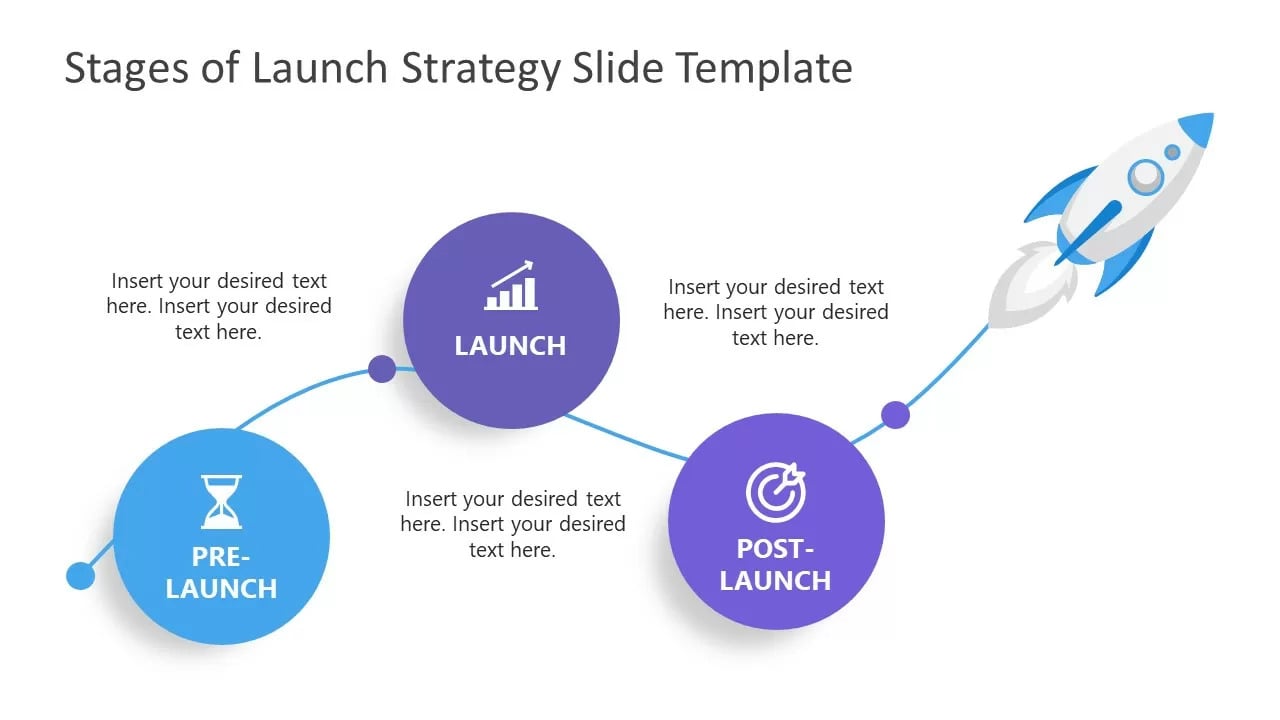
Yes, TestFlight beta marketing is critical for macOS app success because it generates early momentum, provides valuable user feedback, and creates word-of-mouth evangelists within the tight-knit Mac developer community.
TestFlight campaigns serve multiple strategic purposes beyond simple user acquisition. They create an exclusive community feeling, generate authentic testimonials, and identify power users who become long-term advocates. Successful beta programs typically recruit 200-1,000 engaged testers who provide both feedback and initial App Store reviews.
Beta marketing tactics include:
ROI measurement focuses on feedback quality, retention rates, and conversion to paid plans post-launch. According to Apple Developer data, apps with comprehensive TestFlight programs have 25% higher retention rates in the first 30 days.
Messaging evolution, audience expansion, budget reallocation, creative asset refresh, and pricing strategy represent key elements that must shift dramatically between pre-launch awareness building and post-launch conversion optimization.
Pre-launch messaging emphasizes:
Post-launch campaigns pivot toward:
Budget reallocation strategy:
In-app workflow videos, side-by-side comparison screenshots, Apple Silicon performance demonstrations, and interactive demo experiences generate conversion rates 40-60% higher than static product shots, with video content particularly effective for complex productivity and creative applications.
Creative asset performance varies significantly by app category and audience sophistication level. Professional tools benefit from detailed feature demonstrations, while consumer apps perform better with lifestyle-focused content showing real-world usage scenarios.
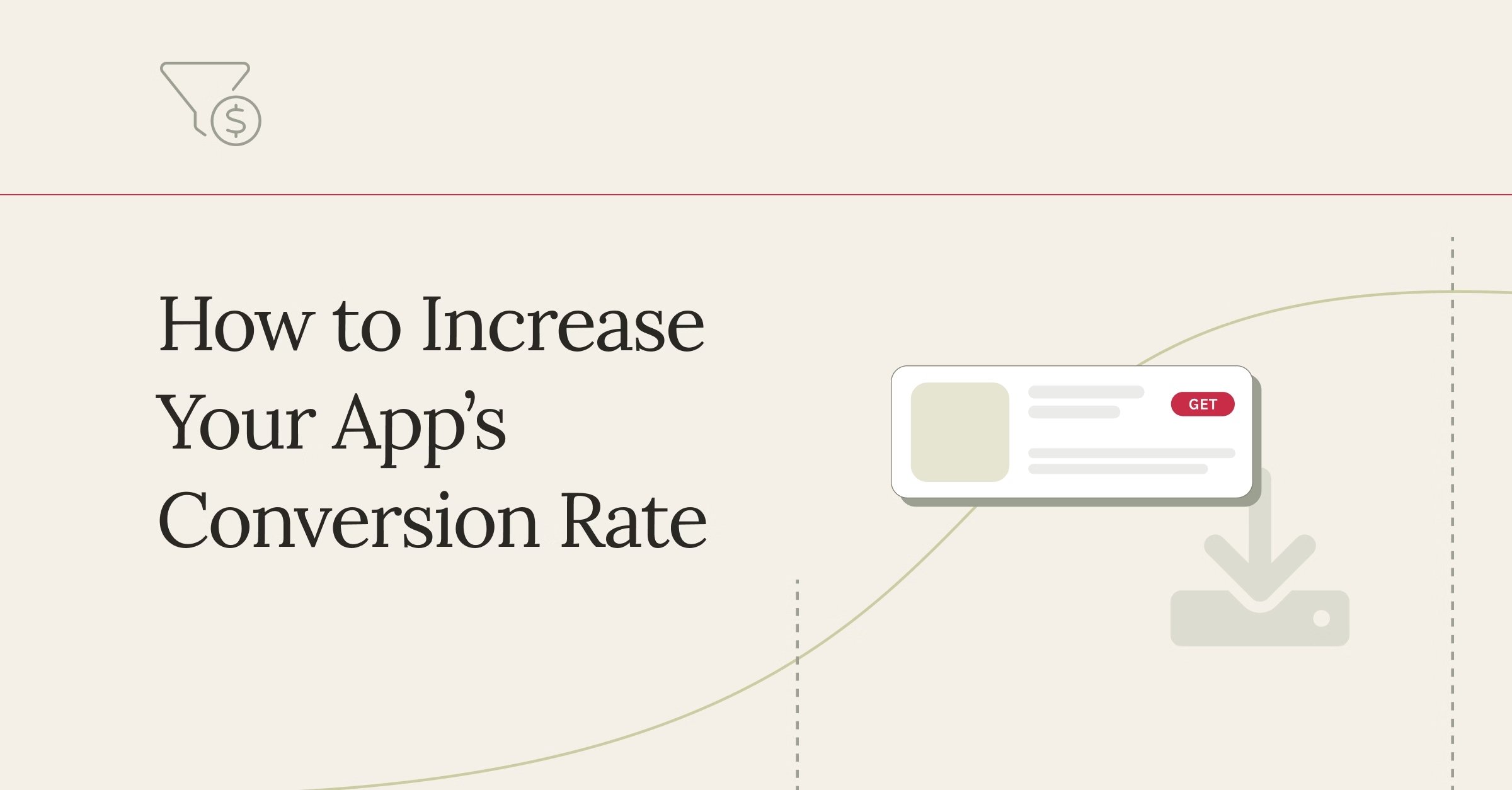
Yes, emphasizing Apple Silicon performance significantly boosts conversion rates for performance-sensitive applications because M-series optimization represents a major competitive advantage and addresses a primary concern of professional Mac users.
Apple Silicon messaging is particularly effective for:
Creative execution should include specific performance metrics (render times 2-5x faster, compilation speeds, battery life improvements), before/after comparisons, and real user testimonials from professionals. Visual elements such as progress bars, time comparisons, and energy efficiency graphics enhance credibility and impact.
Messaging examples:
Video demos outperform static screenshots by 3-4x in conversion rates and 6-8x in engagement metrics, but cost 5-10x more to produce and require platform-specific optimization for different ad formats.
Video advantages include:
Conversion rate comparison:
Best practice approach: A/B test both formats with video reserved for high-value audiences and screenshots for broader awareness campaigns. Hybrid strategies using animated screenshots provide cost-effective alternatives with improved engagement over static images.
Campaign optimization requires systematic A/B testing framework, advanced attribution modeling, and cohort-based performance analysis combined with real-time bid adjustments, audience segmentation refinement, and creative rotation strategies based on statistical significance thresholds.
Data-driven optimization goes beyond basic metrics monitoring toward predictive analytics and automated decision-making. Successful optimization requires a minimum of 1,000 conversions per testing variant to achieve statistical significance, typically taking 2-4 weeks for macOS campaigns due to longer consideration cycles.
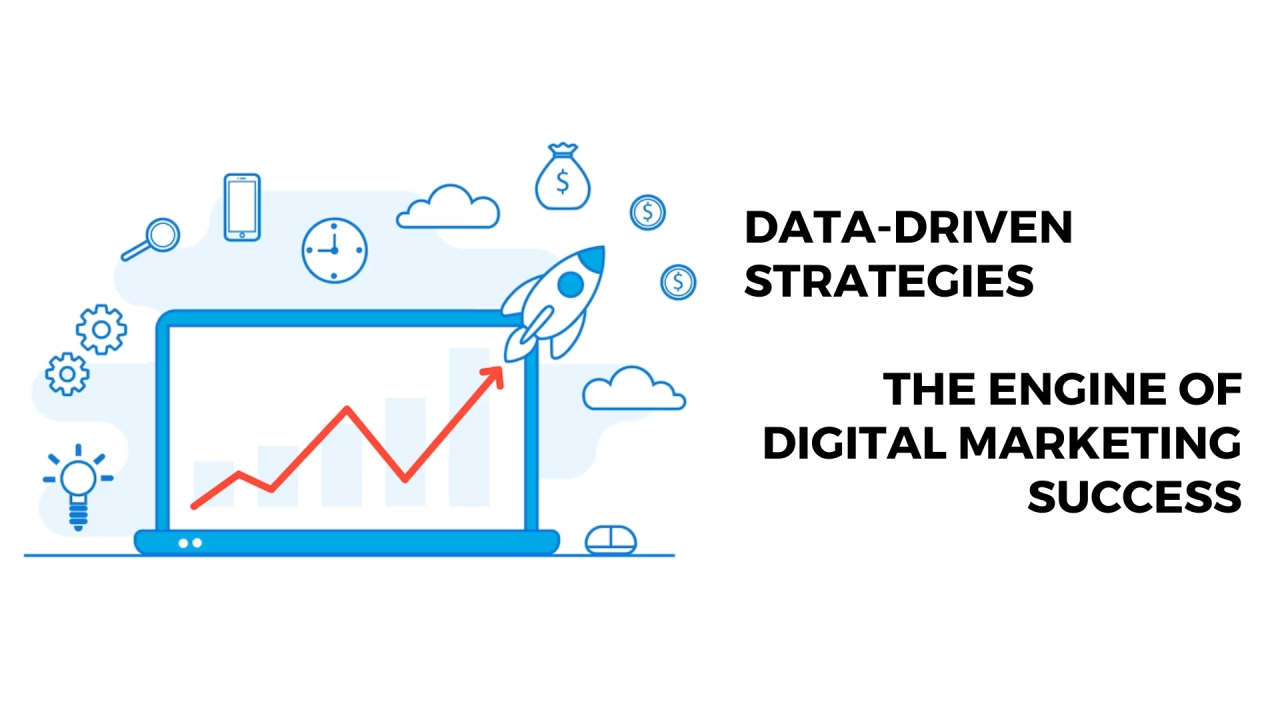
Cross-device user journeys, iOS 14.5+ privacy changes, Mac App Store attribution limitations, and desktop-specific tracking gaps create significant attribution challenges resulting in 30-50% attribution gaps and difficulty connecting awareness touchpoints with final conversions.
Primary challenges include:
Technical solutions:
No, running concurrent A/B tests across multiple elements simultaneously creates statistical noise and prevents clear causation identification—instead, sequential testing of single variables with proper holdout groups delivers more reliable optimization insights.
Concurrent testing problems:
Best practice sequential testing roadmap:
Each test should run for a minimum of 2-3 weeks with clear success metrics and statistical significance requirements before moving to the next variable.
According to research from the Stanford Digital Marketing Lab, Computer Science Department, September 2024, sequential A/B testing approach improves campaign performance by 23-31% compared to concurrent testing methodologies, while reducing optimization timeline by 15-20%.
In summary, to launch successful campaigns for macOS applications, define success with revenue-focused KPIs, select channels based on user intent and ROI data, structure campaigns in sequential phases, invest in conversion-optimized creatives, and operate with a data-driven optimization methodology. Once the core foundation is solid, expand with niche strategies, enterprise targeting, alternative distribution, and localization for sustainable growth scaling.
Apple Search Ads Documentation
TestFlight for macOS
App Store Connect Analytics
Universal Purchase Guidelines
Apple Silicon Performance Data
Related POSTS
Leave a Reply
Your e-mail address will not be published. Required fields are marked *