There are 7 main methods to boost macOS app rankings and drive organic installs: optimizing app title/subtitle/keywords, improving screenshots and app previews, enhancing ratings and reviews, localizing for international markets, optimizing app updates and technical quality, implementing off-store marketing, and using data-driven iteration strategies. Specifically, these methods are designed for the macOS App Store with unique characteristics compared to iOS. This helps developers maximize organic discovery potential on desktop platforms. More importantly, applying these strategies correctly can significantly increase visibility and conversion rates compared to baseline performance.
To succeed with macOS ASO, you need to understand how the macOS App Store ranking system works and its direct impact on organic installs. At the same time, you should master 7 specific ASO strategies optimized for desktop environments. Furthermore, applying advanced tactics and measurement frameworks will help you iterate your strategy effectively. This leads to sustainable long-term growth. Not only that, the macOS market offers higher lifetime value with better conversion rates compared to mobile platforms. Therefore, investing in macOS ASO strategy becomes a crucial competitive advantage.
macOS App Store ranking is an app ranking system based on Apple's complex algorithm. It includes search rankings, browse rankings, and featured placements. This system directly determines an app's discovery potential and organic install volume.
Specifically, the macOS App Store ranking system works differently from iOS. Desktop users have unique behavior patterns. Desktop users typically have longer sessions, research more thoroughly before downloading, and show higher conversion intent once they decide to install an app. This creates a larger opportunity window for developers to optimize visibility and conversion.
Key macOS ranking factors include keyword relevance (high weight), conversion rate, user engagement metrics, technical quality signals, and editorial curation factors. Particularly, Apple places higher emphasis on desktop-specific quality indicators like energy efficiency, native macOS features integration, and Universal Purchase compatibility. This creates a cycle: good ranking → high visibility → more installs → stronger ranking.
Yes, higher macOS app rankings directly correlate with increased organic installs through improved visibility, enhanced credibility, and higher conversion rates.

According to Apple Developer's "Optimizing for App Store discovery" documentation, title, keywords, product page content, reviews, and app quality are core factors affecting discoverability. More specifically, when your app appears at the top of search results or ranking charts, it reaches many users who are actively seeking new solutions or applications. Additionally, users typically trust higher-ranked apps more. They view high rankings as a sign of quality and reliability.
macOS app rankings differ from iOS rankings in competition intensity, user behavior patterns, and ranking algorithm weights. macOS prioritizes desktop-specific quality signals and professional use cases.
In contrast, the iOS App Store has much higher competition with over 2 million apps. The macOS App Store has only about 250,000 active apps. This creates a less crowded environment and better visibility opportunities for quality apps. Notably, desktop users have higher purchase intent with longer average session durations compared to mobile users. Furthermore, algorithm factors also differ. For example, on macOS, optimizing for desktop features like multi-screen support, menu bar integration, or Apple Silicon compatibility may carry higher weight in rankings.
The 7 proven methods to boost macOS app rankings and drive organic installs include keyword optimization, visual asset optimization, ratings improvement, localization strategy, technical quality enhancement, off-store marketing, and analytics-driven iteration.
Next, we will explore each method in detail with specific tactics and implementation strategies optimized for the macOS environment:
Optimizing app title, subtitle, and keywords for macOS requires focusing on desktop-specific terms, professional use cases, and technical specifications. The character limits differ from the iOS platform.
App title optimization for macOS should include the primary keyword within the first 30 characters. Combine this with your brand name and a core functionality descriptor. For example, instead of "PhotoEditor Pro", use "PhotoEditor Pro - RAW Processing for Mac" to target specific desktop photography workflows. Notably, macOS users search with technical terms like "batch processing", "RAW editing", and "workflow automation" more often than generic terms.

The subtitle strategy should use the 30-character limit to highlight unique value propositions and desktop-specific benefits. The keywords field with its 100-character limit should prioritize long-tail keywords with lower competition and higher conversion intent. Examples include "professional video editing software", "mac productivity suite", and "desktop publishing tools". More importantly, avoid repeating keywords already present in the title or subtitle to maximize space.
Screenshots and app previews convert well on desktop when they showcase native macOS UI, demonstrate professional workflows, and highlight desktop-specific features with high-resolution visuals suitable for large screens.
Desktop screenshot strategy requires a different approach compared to mobile. Focus on workspace context and multi-window capabilities. The first screenshot should show the full application interface with native macOS elements like menu bar integration, dock presence, and window management features. Later screenshots should demonstrate key workflows and professional use cases that desktop users prioritize.
App preview videos for macOS need longer durations (up to 30 seconds) to properly demonstrate complex desktop workflows. Video content should start with an overview of the main interface. Then show key feature demonstrations. End with a clear call-to-action. Notably, dark mode compatibility and Retina display optimization are critical factors for visual appeal on macOS. According to Apple's Human Interface Guidelines (macOS), visual content should reflect real experience, be easy to understand, and stay consistent with the platform.
Systematic ratings improvement for macOS apps requires strategic timing, targeted user segments, and desktop-specific review prompts. Focus on professional users and power users.
Review prompt timing on macOS should differ from mobile due to longer session durations and different usage patterns. Optimal timing is after successful task completion or after 7-10 usage sessions rather than immediate prompts. Professional users on Mac are more likely to respond positively when they've achieved meaningful results with the app.
The review response strategy needs a professional tone and technical depth appropriate for macOS user expectations. Address technical issues with specific solutions. Provide workarounds for compatibility problems. Acknowledge feature requests with development roadmap insights. To encourage reviews, use SKStoreReviewController after a "wow moment" (task completion, time saved). Apple recommends (Requesting Ratings and Reviews) only prompting users for reviews at appropriate times and limiting frequency to ensure good user experience.
Advanced ASO tactics for macOS apps include international localization, technical quality optimization, off-store marketing integration, and analytics-driven iteration. These focus on desktop-specific opportunities and professional user segments.

Next, we will dive deep into these 4 advanced tactics with specific implementation strategies and measurement frameworks:
Yes, you should localize for international Mac markets because macOS users have higher purchasing power, lower competition, and better ROI compared to iOS localization. This is especially true in developed markets like Germany, Japan, and Australia.
Localization priority for macOS should focus on markets with high Mac penetration and professional software spending. Top-tier markets include Germany (23% Mac market share), Australia (21%), Canada (19%), and Japan (18%). These markets have lower ASO competition and higher conversion rates for professional applications.
Technical localization needs to go beyond translation. Include cultural adaptation for business workflows and professional terminology. The German market prioritizes data privacy and GDPR compliance. The Japanese market values attention to detail and polished UI. The Australian market focuses on productivity gains and time savings. According to Apple Developer (Localization), localizing metadata and experience helps increase relevance in local markets and improves discoverability.
App updates and technical quality impact macOS rankings through algorithm signals like crash-free rate, launch time, memory efficiency, and macOS version compatibility. These have higher weight than iOS due to professional user expectations.
Update frequency strategy for macOS should balance stability with feature development. The optimal schedule is bi-weekly minor updates and quarterly major releases. Professional users value reliability over novelty. Therefore, thorough testing and gradual rollout are essential practices.
Technical quality metrics that Apple monitors closely include crash-free rate (target >99.5%), launch time (target ❤️ seconds), memory footprint (target <500MB for productivity apps), and energy impact (target "Low" rating). Notably, Apple Silicon optimization and Universal Binary support have become important ranking factors since the M1 transition. Apple states (macOS Software Distribution) that code signing and notarization ensure trust and security, supporting smooth installation experience.
Yes, off-store marketing can effectively boost Mac App Store organic installs through brand awareness, increased search volume, and direct traffic attribution. This is especially effective with content marketing and professional community engagement.
Content marketing strategy for macOS apps should target professional publications and industry-specific blogs with high-quality tutorials, case studies, and workflow optimizations. Platforms like Medium, Dev.to, professional forums, and industry publications generate high-intent traffic with strong conversion potential.
Community engagement in professional groups on Reddit, Discord, Slack communities, and industry forums creates authentic recommendations and word-of-mouth marketing. Product Hunt launches, beta testing programs, and influencer partnerships with industry experts also drive significant organic traffic with attribution back to the App Store. Apple (App Store Connect Analytics) allows you to view traffic sources, helping you assess the impact of off-store campaigns.
Measuring and iterating a macOS ASO strategy requires a comprehensive analytics framework with App Store Connect Analytics, third-party ASO tools, and custom attribution tracking to optimize performance and identify growth opportunities.
The key metrics framework for macOS ASO includes Primary KPIs (organic downloads, conversion rate, keyword rankings), Secondary KPIs (retention rate, revenue per user, review sentiment), and Leading Indicators (impressions, page views, search result appearances). A monthly reporting schedule with weekly optimization cycles provides optimal balance between data significance and agile iteration.
A/B testing strategy for macOS should focus on high-impact elements like the first screenshot, app title variations, and keyword combinations. Use statistical significance thresholds and proper test duration (minimum 2 weeks for macOS traffic volumes). Write hypotheses before each change, defining win-loss criteria. App Store Connect provides product and performance metrics, helping you track trends and the impact of changes over time.
Implementing an integrated macOS ASO strategy requires a phased approach with a priority matrix, resource allocation, and timeline coordination to maximize impact and minimize resource waste through strategic sequencing and synergy optimization.
The implementation roadmap should start with foundation elements (Ways 1-3) in Month 1-2. Then move to advanced tactics (Ways 4-6) in Month 3-4. Keep measurement optimization (Way 7) running throughout the entire process. This phased approach ensures a solid foundation before scaling advanced tactics.
Resource allocation should prioritize high-impact, low-effort activities first using the 80/20 principle. Keyword optimization and screenshot improvements provide immediate ROI. Localization and off-store marketing require longer-term commitment but deliver sustainable growth. Budget allocation should be 60% for foundation tactics, 30% for advanced strategies, and 10% for experimentation.
Success measurement requires an integrated dashboard with real-time monitoring of key performance indicators and automated alerts for significant changes. Do weekly reviews with monthly strategy adjustments based on data insights and market changes. This ensures continuous optimization and competitive advantage maintenance. In summary, you implement from the ground up: metadata → visuals/reviews → technical quality → expansion & iteration, always linking KPIs and hypotheses to optimize effectiveness.
Critical mistakes that can secretly damage macOS app rankings include keyword stuffing, poor visual presentation, technical performance issues, and review management neglect. These have more severe consequences on macOS due to the smaller user base and higher user expectations.
Below is a detailed analysis of common pitfalls and how to avoid them to protect and enhance your macOS app rankings:
Yes, keyword stuffing actively hurts macOS app visibility through algorithm penalties, reduced user experience, and decreased conversion rates. Apple is becoming increasingly sophisticated in detecting and penalizing over-optimization attempts.
Keyword stuffing signs include repetitive keywords in the app title, unnatural subtitle construction, and keyword field abuse with irrelevant terms. Apple's algorithm detects patterns like excessive keyword density, semantic mismatch, and user engagement inconsistencies to identify and penalize stuffing attempts. According to Apple Developer (Metadata), misleading content or keyword stuffing can lead to rejection and reduced discoverability.
Screenshot and copy mistakes that kill desktop conversion rates include mobile-first visuals, poor text readability, missing desktop context, and generic value propositions unsuitable for professional macOS user expectations.
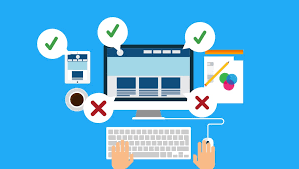
Visual mistakes include low-resolution screenshots, mobile UI elements, missing menu bar context, and poor typography choices. Copy mistakes include generic descriptions, missing technical specifications, unclear value propositions, and lack of professional use case examples. Apple's HIG emphasizes clarity, focused content, and contextual relevance to help quick understanding and better decision-making.
Performance issues and crashes severely impact macOS app rankings through algorithm downgrades, negative user reviews, and reduced organic visibility. Apple prioritizes stability for the professional desktop environment.
Critical performance metrics monitored by Apple include crash-free rate, launch performance, memory efficiency, energy consumption, and responsiveness under load. Apps falling below thresholds experience gradual ranking decline and reduced featured placement opportunities. Apple recommends monitoring experience quality using tools like Instruments and App Store Connect to detect issues early.
Advanced macOS-specific optimizations that provide competitive advantage include Universal Purchase integration, Apple Silicon optimization, native feature utilization, and professional workflow integration tailored for desktop productivity users.
Technical optimizations include Metal performance shaders, Core ML integration, Shortcuts app support, menu bar extras, and dock integration. Professional features like AppleScript support, Automator actions, and command-line interfaces differentiate apps in professional segments. Apple (Universal Purchase, App Extensions, Shortcuts) clearly states the benefits of extending reach and usability on macOS.
Yes, you should consider distribution outside the Mac App Store through direct sales and third-party platforms to diversify revenue streams. But maintain App Store presence to leverage organic discovery and credibility benefits.
A dual distribution strategy maximizes reach. The App Store provides discovery and credibility. Direct sales offer higher margins and customer relationship control. Cross-promotion between channels amplifies overall visibility and creates multiple touchpoints for potential customers. Setapp integration also provides additional exposure within the professional Mac software ecosystem with a subscription-based discovery model. Apple (Notarizing Your App) provides guidance on signing and notarizing apps for secure direct distribution to macOS users.
In conclusion, Mac App Store rankings are closely tied to visibility, conversion, and technical quality. By implementing the 7 methods systematically, measuring consistently, and avoiding critical mistakes, you will see sustained growth in organic installs. The harmonious combination of technical excellence, strategic optimization, and continuous measurement will create a sustainable competitive advantage in the macOS ecosystem.
Related POSTS
Leave a Reply
Your e-mail address will not be published. Required fields are marked *