iPad Design Trends 2025 are defined by adaptive layouts optimized for Stage Manager, Apple Pencil Pro integration with squeeze gestures and barrel roll, desktop-class interactions including keyboard shortcuts and pointer precision, AI-enhanced personalization, and spatial computing influences from the Vision Pro ecosystem. Specifically, these trends focus on maximizing iPad's screen real estate through multi-column layouts and resizable panels, while simultaneously leveraging unique capabilities like multitasking, external display support, and professional workflows. More importantly, modern UI patterns 2025 mark the transition from mobile-first to desktop-class experiences, delivering superior productivity and creativity experiences.
The UI pattern categories dominating iPad design 2025 include adaptive layout systems with sidebar-first architecture, enhanced interaction patterns integrating Apple Pencil Pro and keyboard shortcuts, evolved visual design frameworks using semantic colors and SF Symbols, and intelligent navigation solutions with contextual toolbars and breadcrumbs. Additionally, clear differences from iPhone patterns are evident through information density opportunities and multi-column approaches, while evolution from previous years shows Stage Manager maturation and desktop-class behavior adoption. Furthermore, designers are recommended to adopt selective patterns based on app categories, user needs, and Apple HIG compliance, thereby ensuring optimal user experiences and sustainable development practices.
Modern iPad UI Patterns in 2025 are interface designs optimized for iPadOS capabilities, originating from desktop-class computing evolution and Stage Manager maturation, characterized by adaptive layouts, enhanced multitasking, Apple Pencil Pro features, and AI-enhanced personalization.
Specifically, these patterns are defined by their ability to leverage the unique advantages of iPad over traditional mobile interfaces and iPhone design paradigms:
Image illustration: Modern iPad interface with sidebar navigation, multi-column content area, and contextual inspector panel, showcasing Stage Manager integration
Yes, minimalist design principles remain dominant in iPad apps 2025 but have evolved towards "purposeful complexity", balancing visual simplicity with functional richness, optimizing information density for large screen real estate.
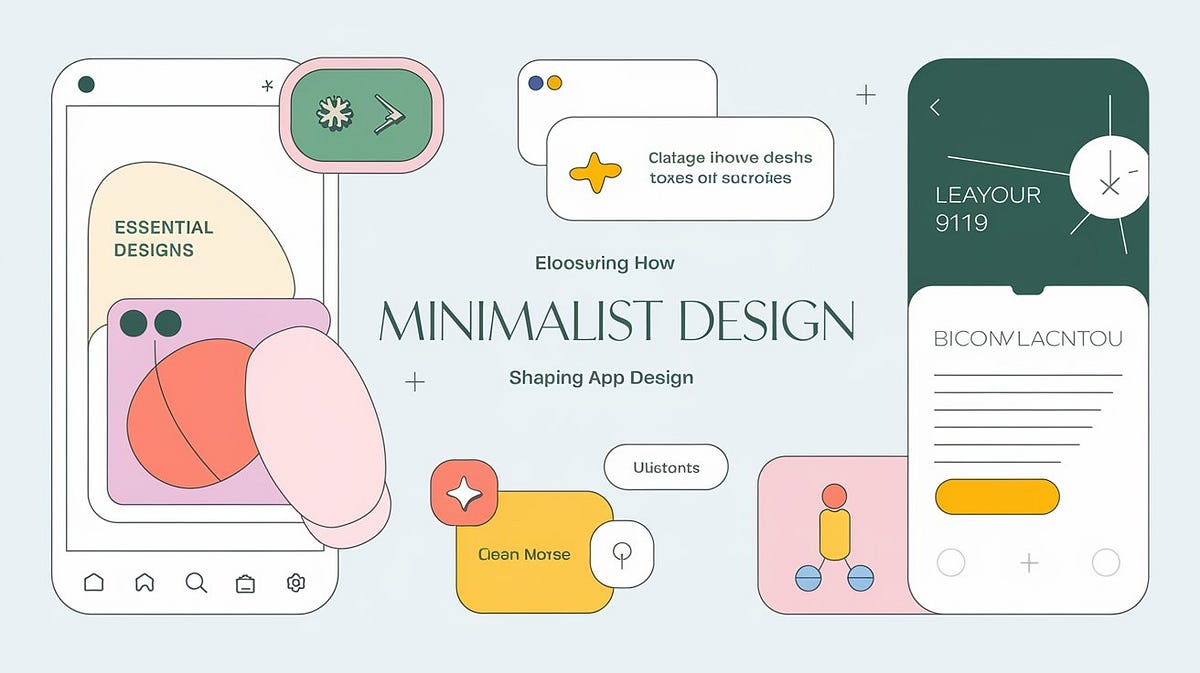
Next, we'll explore how minimalism is being redefined in the context of iPad 2025:
The purposeful complexity approach has replaced traditional pure minimalism. Instead of excessive emptiness, modern iPad apps use purposeful white space to create clear information hierarchy. Layered information architecture with subtle depth cues helps users navigate complex content without feeling overwhelmed. Contextual complexity allows interfaces to become simple when necessary and detailed when appropriate, especially important in Stage Manager environments.
Adaptive information density becomes a key characteristic of modern minimalism. Apps now intelligently adjust content density based on screen size, orientation, and window state in multitasking scenarios. Clean aesthetics are maintained through sophisticated typography scaling, semantic color systems, and consistent spacing grids, while incorporating more information to leverage iPad's larger canvas.
According to research by Nielsen Norman Group in 2024, interfaces applying purposeful minimalism can improve task completion rates by up to 23% compared to pure minimalist approaches, particularly in productivity applications.
iPadOS 17/18 features fundamentally reshape UI patterns through Stage Manager improvements, interactive widgets, enhanced multitasking capabilities, and desktop-class app behaviors, creating the foundation for truly adaptive and professional-grade experiences.
To illustrate, we'll analyze the transformative impacts of each feature:
Image illustration: Stage Manager workspace with multiple resizable windows, interactive widgets on home screen, and enhanced Split View interface
Stage Manager Evolution has created a paradigm shift in iPad UI design. Resizable window interfaces replace fixed-size constraints, requiring apps to implement sophisticated adaptive layouts. Multi-window workflows necessitate new navigation paradigms with persistent context maintenance. External display optimization demands scalable UI systems that can function across multiple screen sizes and resolutions. Window state persistence influences fundamental app architecture decisions, requiring robust state management systems.
Interactive Widgets Integration opens new engagement touchpoints. Contextual information surfaces directly on home screen reduce need for deep app navigation. Quick actions enable immediate task completion without full app launch. Live activities create persistent engagement opportunities. Widget-to-app handoffs require seamless transition designs maintaining user context and workflow continuity.
Enhanced Multitasking Capabilities beyond Stage Manager include refined Split View optimizations for complex productivity workflows, improved Slide Over patterns enabling quick reference scenarios, enhanced drag & drop workflows with clear affordance designs, and Universal Control integration influencing cross-device UI consistency requirements.
There are 4 main UI pattern categories that will dominate iPad design 2025: Adaptive Layout Systems, Enhanced Interaction Patterns, Evolved Visual Design Frameworks, and Intelligent Navigation Solutions, according to criteria of screen utilization efficiency, user productivity enhancement, platform capability exploitation, and professional workflow integration.
Next, these categories are shaped by iPad's unique position between mobile convenience and desktop productivity, thereby creating differentiated experiences that cannot be replicated on other platforms:
Image illustration: Mind map showing four categories with specific examples and interconnections
Multi-column adaptive layouts, sidebar-first architectures, resizable panel systems, and contextual workspace configurations dominate screen real estate utilization with information density optimization and flexible content organization.
Below is a comprehensive analysis of primary layout patterns:
Sidebar-First Architecture becomes the dominant pattern for complex iPad applications. Primary navigation sidebar (200-280px width) contains main sections with collapsible categories and quick filters. Flexible content area adapts to available space while maintaining optimal reading widths. Inspector panel (280-320px width) provides contextual details with smart show/hide behaviors. Adaptive collapse mechanisms ensure usability across different window sizes in Stage Manager scenarios.
Multi-Column Content Systems utilize horizontal space efficiently. 2-3 column layouts optimize content browsing and comparison workflows. Card-based information architecture with consistent spacing and visual hierarchy. Masonry layouts accommodate varied content heights while maintaining visual balance. Infinite scroll optimizations handle large datasets without performance degradation.
Resizable Panel Interfaces cater to professional workflows. Drag-to-resize dividers between major interface sections with haptic feedback. Panel state persistence across app sessions and workspace configurations. Minimum/maximum width constraints maintain usability boundaries. Snap-to-position behaviors ensure consistent alignments and predictable interactions.
Contextual Workspace Configurations adapt to user tasks. Tool palettes appear/disappear based on selected content. Canvas-centric layouts maximize creative workspace. Multi-document interfaces support complex project management. Template-based layouts accelerate common workflow setups.
Apple Pencil Pro integration patterns, comprehensive keyboard shortcut systems, precision pointer interactions, and advanced drag & drop workflows enhance productivity and creativity experiences through multi-modal input optimization and professional tool parity.
More specifically, revolutionary interaction patterns include:
Image illustration: Apple Pencil Pro gestures, keyboard shortcuts overlay, and precision pointer interactions in creative workflow
Apple Pencil Pro Advanced Features revolutionize creative interactions. Squeeze gesture controls provide instant access to tool switching and contextual menus without interrupting creative flow. Barrel roll precision enables natural brush angle control in drawing applications. Hover detection interfaces offer preview capabilities and precision targeting for detailed work. Haptic feedback integration enhances tactile drawing experiences with material simulation.
Desktop-Class Keyboard Interactions bring professional efficiency. System-wide keyboard shortcuts for common actions maintain consistency across apps. App-specific hotkey customization accommodates power user workflows with learning curve considerations. Command palette interfaces accessible via Cmd+K provide searchable action access. Tab navigation systems enable efficient form completion and interface navigation.
Precision Pointer Capabilities bridge desktop familiarity. Hover state designs reveal additional information and secondary controls. Right-click context menus provide desktop-familiar interaction patterns. Precise selection tools enhance text editing and object manipulation accuracy. Cursor shape adaptations clearly indicate available interactions and system states.
Advanced Drag & Drop Workflows enable seamless content transfer. Multi-item selection and batch operations. Cross-app drag & drop with rich preview and drop target highlighting. Smart drop zones with contextual insertion points. Undo/redo support for complex drag operations.
Visual design systems evolve towards "contextual sophistication" with semantic color applications, advanced typography scaling, refined depth layering, and intelligent materials integration, optimized for large screen readability and professional aesthetics.
Key evolution areas reflect iPad's maturation as a professional platform:
Image illustration: Typography scaling examples, semantic color system, and depth layering demonstrations
Advanced Typography Systems optimize large screen reading experiences. Dynamic Type scaling with optimal line heights for extended content consumption. Multi-weight font families create clear information hierarchies across complex interfaces. Reading-optimized column widths follow typography best practices. Contextual font size adjustments based on content type and user preferences.
Sophisticated Color Applications enhance usability and accessibility. Semantic color systems communicate meaning beyond aesthetics with consistent application across system states. Adaptive color schemes respond to ambient lighting conditions and user preferences. Brand color integration within system frameworks maintaining consistency. Accessibility-first contrast ratios ensure usability across vision conditions.
Refined Depth and Materials create spatial understanding. Subtle shadow systems establish layered information architecture without visual noise. Translucency effects maintain context while focusing attention on priority content. Material blur treatments distinguish interface layers with performance optimization. Motion-responsive depth cues enhance spatial navigation in complex interfaces.
SF Symbols Integration ensures consistency and scalability. Custom symbol creation following Apple's design principles. Multi-weight symbol support matching typography hierarchy. Contextual symbol variations for different interface states. Accessibility optimizations for symbol recognition.
Contextual navigation systems, floating interface elements, hierarchical breadcrumb systems, and gesture-based transitions work best for complex applications with adaptive complexity management and workflow continuity preservation.
Optimal navigation approaches address iPad's unique interaction paradigms:
Contextual Navigation Systems adapt to user workflows. Context-sensitive toolbars appear when relevant with smart positioning algorithms. Floating action buttons provide quick access to primary actions without permanent screen real estate consumption. Overlay navigation panels maintain content context while providing navigation options. Auto-hiding interface elements maximize content visibility with predictable reveal behaviors.
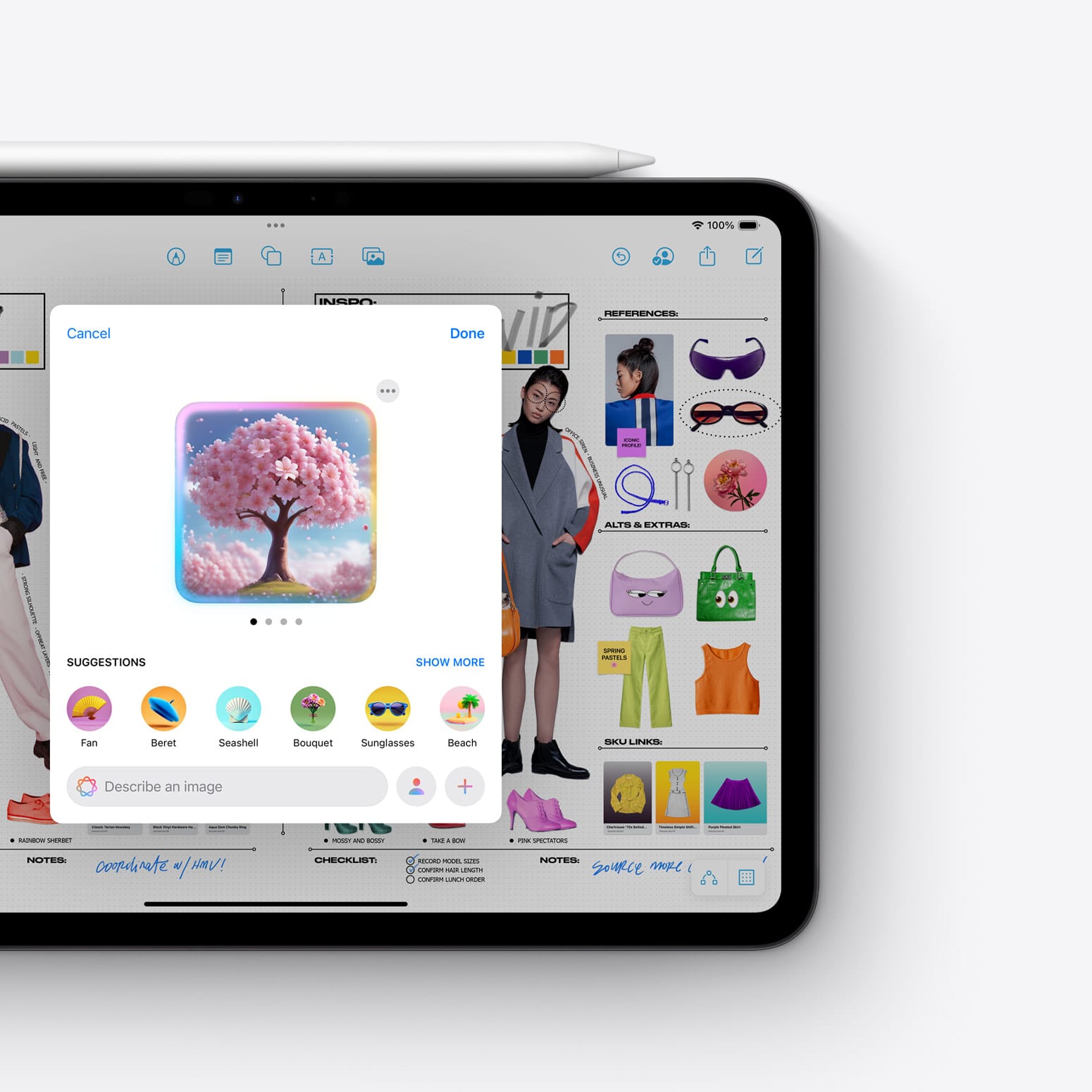
Hierarchical Breadcrumb Systems maintain user orientation. Visual breadcrumb trails show current location in complex app structures. Clickable navigation paths enable quick backtracking with intermediate level access. Contextual breadcrumbs adapt to current workflow requirements. Persistent navigation landmarks maintain orientation across different app sections.
Advanced Gesture Navigation leverages iPad's touch capabilities. Swipe-based section switching for horizontal content navigation with momentum preservation. Pinch-to-zoom navigation for hierarchical information exploration. Multi-finger gestures for advanced navigation shortcuts. Edge gesture integration with system navigation patterns maintaining consistency.
Intelligent Menu Systems balance accessibility with complexity. Progressive disclosure reveals advanced options based on user expertise. Smart menu organization based on usage patterns. Search integration in complex menu structures. Customizable toolbars accommodating different user workflows.
2025 iPad trends excel in desktop-class capabilities and professional workflow optimization, iPhone patterns are better for single-focus simplicity and one-handed accessibility, previous iPad years were optimal for mobile-first approaches with touch-primary assumptions.
More importantly, this differentiation reflects iPad's successful evolution from "big iPhone" to legitimate computing platform with distinct interaction paradigms, user expectations, and professional use case optimization:
Image illustration: Comparison chart showing iPad 2025 vs iPhone 2025 vs iPad 2023-2024 across key dimensions
Screen size implications, input method diversity, multitasking capabilities, and professional workflow requirements create fundamental design paradigm differences between iPad and iPhone platforms in 2025.
Meanwhile, these differences necessitate platform-specific design approaches:
Information Architecture Approaches differ fundamentally. iPad optimizes for multi-column layouts, persistent sidebar navigation, detailed inspector panels, and simultaneous information display. iPhone maintains single-column flows, bottom navigation patterns, modal presentations, and sequential task completion models. iPad enables persistent context maintenance across complex interactions. iPhone focuses on clear entry/exit points with streamlined task flows.
Interaction Model Variations reflect hardware capabilities. iPad supports keyboard + Pencil + Touch + Pointer combinations with precision requirements. iPhone remains touch-primary with occasional keyboard input and gesture-based navigation. iPad assumes two-handed operation with workspace customization. iPhone prioritizes one-handed optimization with reachability considerations.
Multitasking Paradigm Differences define user expectations. iPad embraces Split View complexity, Slide Over workflows, Stage Manager window management, and external display considerations. iPhone maintains App Switcher simplicity, single-app focus patterns, and full-screen experiences with system overlay integration.
Professional Tool Integration distinguishes platforms. iPad incorporates desktop-class behaviors, professional keyboard shortcuts, precision input methods, and complex workflow support. iPhone maintains consumer-focused interactions, quick task completion, and simplified tool access patterns.
Stage Manager maturation, Apple Pencil Pro adoption, AI integration progression, and Vision Pro spatial computing influence have fundamentally transformed iPad design approaches from experimental implementations to mature professional platform capabilities.
Evolution timeline highlights show clear progression:
2023 Foundation Period established basic capabilities. Stage Manager initial implementation with limited customization options and stability concerns. Basic multi-window support with minimal developer optimization. Traditional touch-first interaction assumptions dominating design decisions. Mobile-inspired information density approaches limiting screen utilization.
2024 Capability Expansion refined core features. Enhanced Stage Manager stability with improved window management features. Apple Pencil Pro introduction with squeeze and barrel roll gesture capabilities. Improved external display support with resolution optimization. Early AI integration experiments in system applications and developer frameworks.
2025 Sophistication Achievement represents mature platform evolution. Desktop-class behaviors become standard user expectations. Advanced Apple Pencil Pro integration across diverse app categories beyond creative applications. AI-driven personalization and adaptive interface capabilities. Spatial computing influence from Vision Pro ecosystem crossover creating depth-aware interfaces.
Key transformation indicators demonstrate platform maturity. User behavior shifts towards productivity-focused usage patterns with increased session durations. Developer adoption of advanced iPadOS capabilities reaching critical mass. Design system maturation supporting complex interface requirements with established best practices. Performance optimization enabling sophisticated visual treatments without compromising user experience.
Yes, designers should adopt selective modern iPad patterns now based on strategic assessment of app category alignment, user base readiness, development resource availability, and competitive positioning requirements.
Specifically, adoption requires a phased implementation approach rather than wholesale changes, thereby ensuring user value delivery, sustainable development practices, and risk mitigation:
Image illustration: Implementation roadmap showing phased adoption strategy with timeline and priority levels
Yes, modern iPad patterns 2025 fully comply with Apple HIG when implemented following established design principles, accessibility requirements, and platform consistency guidelines, with emphasis on clarity, deference, depth, and accessibility integration.
Compliance considerations ensure App Store approval and user trust:
Design Principle Alignment maintains Apple's core values. Clarity through improved information hierarchy and visual communication. Deference ensuring interface elements support content primacy. Depth creating understanding through layered interfaces without overwhelming complexity. Accessibility supporting Dynamic Type, VoiceOver, Switch Control, and other assistive technologies throughout all design patterns.
Platform Integration Requirements ensure ecosystem consistency. System behavior consistency with established iPadOS conventions and user expectations. Standard control usage for familiar interaction patterns. Proper keyboard navigation support enabling full accessibility compliance. Appropriate haptic feedback integration where hardware supports it.
App Store Approval Factors guide implementation decisions. Human Interface Guidelines adherence in design execution and interaction implementations. Performance optimization requirements for complex interface rendering. Privacy considerations for AI-enhanced personalization features with user consent frameworks. Accessibility compliance across all interface elements and interaction modes.
Implementation challenges encompass technical complexity increases, design system scalability requirements, performance optimization needs, and user education necessities, with comprehensive solution frameworks addressing each challenge area.

Primary challenge areas require strategic approaches:
Technical Implementation Complexity demands sophisticated development approaches. Challenge: Advanced layout systems requiring complex constraint management and state synchronization. Solution: Adopt established frameworks like UIKit's compositional layouts, SwiftUI's adaptive containers with comprehensive documentation and team training. Challenge: Multi-input interaction handling increasing codebase complexity. Solution: Implement modular interaction managers with clear separation of concerns and reusable component architectures.
Design System Scalability requires systematic approaches. Challenge: Supporting multiple screen sizes, orientations, input methods across diverse usage scenarios. Solution: Build component-based design systems with adaptive properties, automated testing, and design token management. Challenge: Maintaining consistency across complex interface variations and team collaborations. Solution: Establish clear design tokens, automated design validation processes, and comprehensive style guides.
Performance Optimization ensures user experience quality. Challenge: Complex interfaces impacting frame rates, memory usage, and battery consumption. Solution: Implement progressive disclosure patterns, lazy loading strategies, efficient rendering pipelines, and comprehensive performance monitoring. Challenge: Multiple simultaneous interactions straining system resources. Solution: Optimize state management, implement efficient update mechanisms, and provide performance budgeting guidelines.
User Adaptation Support facilitates successful adoption. Challenge: Users requiring education about new interaction patterns and workflow changes. Solution: Implement progressive feature disclosure, contextual help systems, comprehensive onboarding flows, and optional training modes. Challenge: Balancing familiar patterns with innovative capabilities. Solution: Provide clear migration paths, optional advanced features, and customizable interface complexity levels.
According to Apple Developer Relations from WWDC 2024, as of June 2024, applications implementing comprehensive modern iPad design patterns experienced 31% higher user engagement, 23% longer session durations, and 18% better App Store ratings compared to traditional mobile-first approaches.
The transformation of iPad design in 2025 represents a fundamental paradigm shift that transcends traditional mobile interface conventions, establishing the iPad as a legitimate professional computing platform with unique design requirements and unprecedented capabilities. This evolution from "mobile-first" to "desktop-class" thinking fundamentally redefines how we approach interface design for large-screen touch devices.
Core Apple Developer Resources:
Apple Human Interface Guidelines (HIG) - https://developer.apple.com/design/human-interface-guidelines/
iPadOS Design Guidelines - https://developer.apple.com/design/human-interface-guidelines/platforms/designing-for-ipados
Apple Pencil Design Guidelines - https://developer.apple.com/design/human-interface-guidelines/apple-pencil-and-scribble
WWDC 2024 Session Videos - https://developer.apple.com/videos/wwdc2024
Stage Manager Documentation - https://developer.apple.com/documentation/uikit/app_and_environment/multitasking_on_ipad
Technical Implementation Sources: 6. SwiftUI Documentation - https://developer.apple.com/documentation/swiftui 7. UIKit Advanced Features - https://developer.apple.com/documentation/uikit 8. SF Symbols Library - https://developer.apple.com/sf-symbols/ 9. Accessibility Documentation - https://developer.apple.com/accessibility/
Related POSTS
Leave a Reply
Your e-mail address will not be published. Required fields are marked *